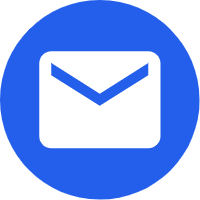How to use Tricycle LCD?
2024-08-23
Tricycles have been a popular mode of transportation for decades, and with advances in technology, they have only become more sophisticated and user-friendly. One such example is the tricycle LCD, which provides users with a range of useful features that help enhance their riding experience.
So, how exactly do you use a tricycle LCD? The first thing to note is that not all tricycles come equipped with an LCD, so if you want to use one, you will need a tricycle that has this feature. Once you have a tricycle that comes equipped with an LCD, the next step is to turn it on.
To turn on the tricycle LCD, you will need to locate the power button. This is usually located somewhere on the handlebars or on the LCD itself. Once you have found the power button, press it and wait for the LCD to start up. This may take a few seconds, depending on the model of tricycle you have.
Once the tricycle LCD has turned on, you will be presented with a range of options and features. One of the most useful features is the speedometer, which tells you how fast you are going. This is particularly useful if you are riding on a road or a cycle path where there are speed limits.
Another useful feature of the tricycle LCD is the trip meter, which tells you how far you have traveled. This is great for longer rides where you want to keep track of your progress.